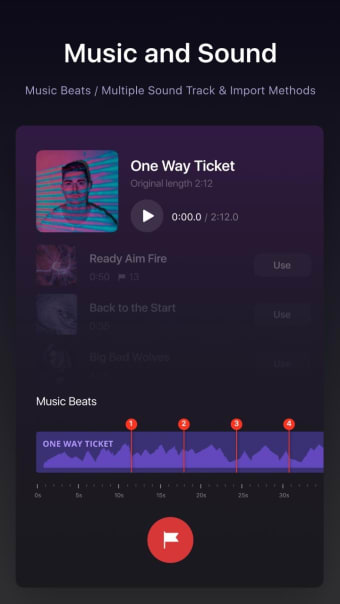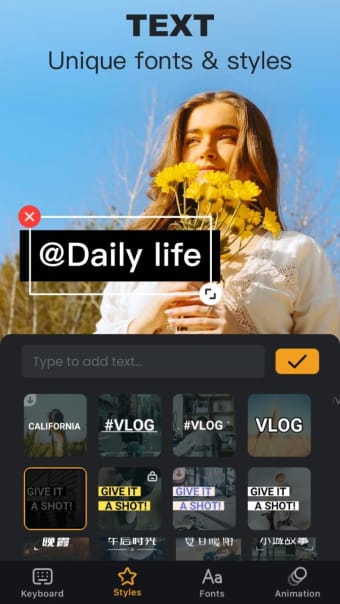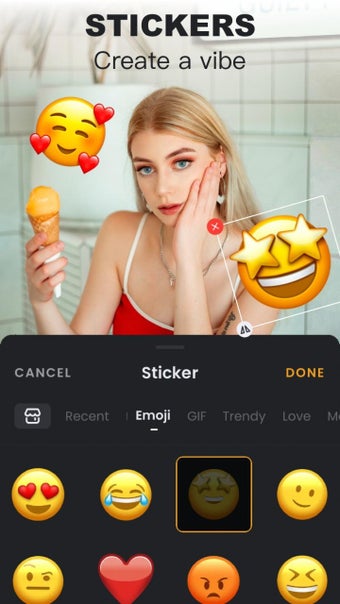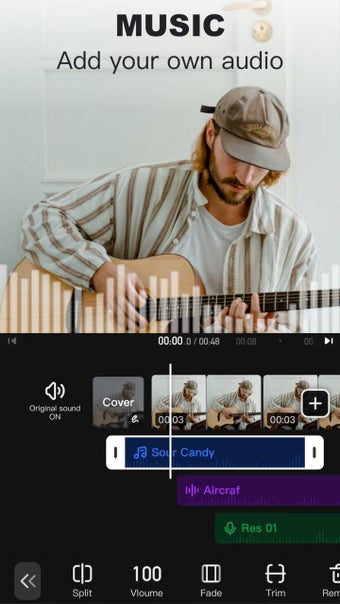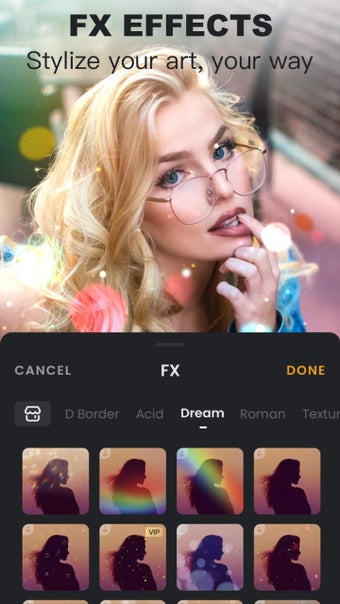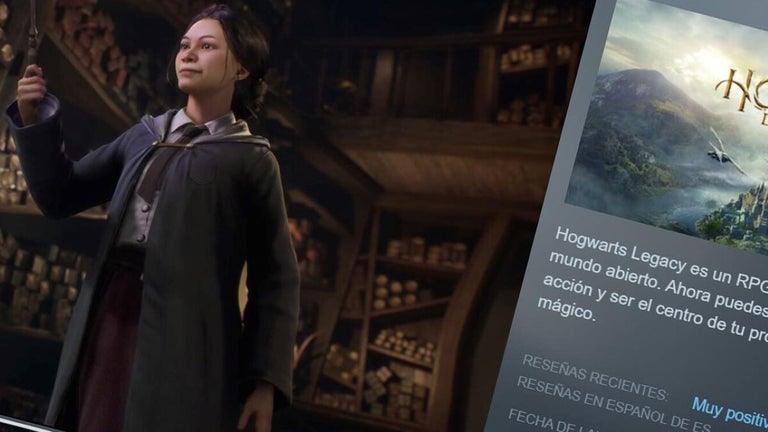Unleash your creative vision and hone your skills with this app
VSDC-Video Editor is a free video app. It is a versatile multimedia software that provides users with a comprehensive set of tools for video editing, audio enhancement, screen recording, and more. Designed to cater to a wide range of creative needs, it stands out as a user-friendly solution that empowers both amateur and experienced video editors to bring their ideas to life.
At its core, VSDC-Video Editor offers a non-linear editing platform, which means that videos, images, and other media elements can be layered and arranged in various ways, allowing for creative and dynamic compositions.
Elevate your video editing game
With VSDC-Video Editor, unlike traditional linear editing where elements follow a strict sequence, it enables you to create intricate effects like picture-in-picture, split-screen, and synchronized object animations. It has a compatibility feature with a variety of video and audio formats, ensuring seamless integration with diverse media sources. The powerful Chroma Key tool sets it apart, enabling you to remove green backgrounds and replace them with other visuals.
The entirety of the app’s extensive library of trendy video effects, filters, and transitions helps you enhance your videos with professional-grade aesthetics. This includes features like color correction, zoom, 360-degree video editing, and more, allowing for polished and visually appealing content creation. The software's export profiles simplify the process of saving videos for different devices, catering to various viewing platforms.
Additionally, its low system requirements ensure that it can run smoothly even on older computers, making it accessible to a wide audience. For those seeking more advanced editing capabilities, VSDC Pro offers a higher level of features. However, while the interface is user-friendly, some advanced features have a steeper learning curve for beginners, requiring time and practice to master.
Tool kit for stunning videos
VSDC-Video Editor is a powerful software that empowers users to create high-quality videos without the need for a hefty budget. Its intuitive interface, extensive feature set, and creative potential make it a preferred choice for individuals looking to bring their artistic visions to life. Whether for personal projects, educational purposes, or professional endeavors, it stands as a reliable and versatile tool in the realm of digital content creation.